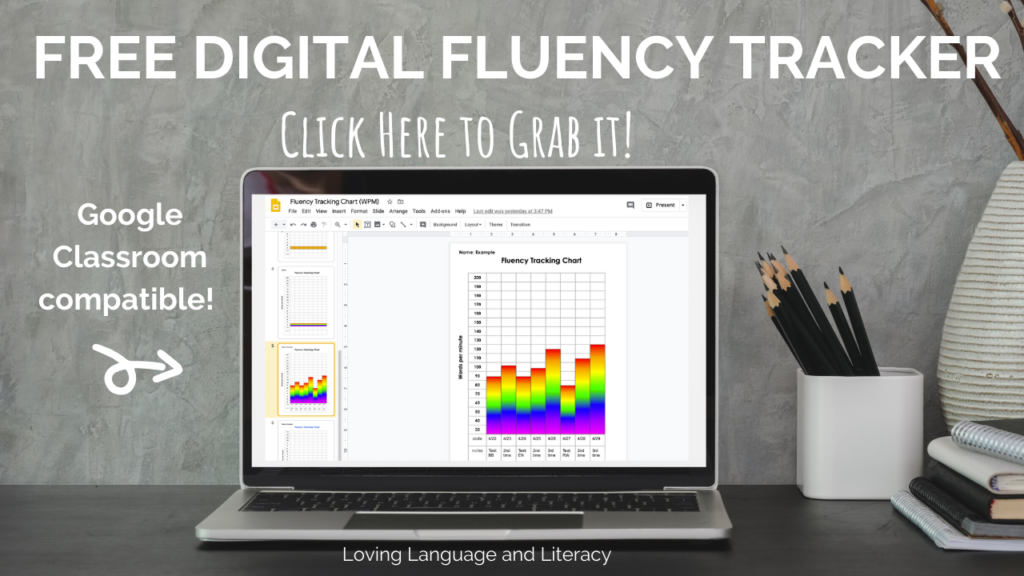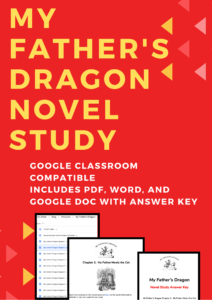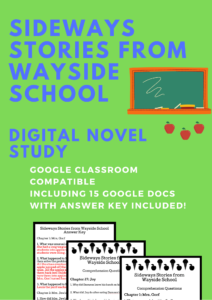Once you’ve gotten comfortable with using Zoom or another online meeting platform, you may be ready to try meeting with small reading groups. Here are my tips on how to meet with reading groups online during distance learning.
Group kids
I’ve *surprisingly* really enjoyed the experience of meeting with small groups on Zoom! The kids also like it because they get to share more than they do in the whole class Zoom sessions. I’d recommend a group size around 4-8 for an online reading group (no more than 10). By keeping it small, students will have the chance to share their thoughts, and you’ll be able to listen to them all read a little. You may want to group by guided reading level or by interest. Engagement will be critical as we near the end of the school year.
Find the right texts
I’m guessing you didn’t send a bunch of books home with your student–I sure didn’t have the time to do that. For my striving readers, we are starting with shorter texts at their guided reading level that I’ve pasted into a slideshow. You can find free passage online by searching for their guided reading or grade level. There are also some reasonably priced paid guided reading texts on TPT or in a subscription site like Reading A to Z. Ask your administrator what subscriptions your school already has or if there if there any remaining budget funds for digital materials.
For my readers who are ready for chapter books, I’m using My Father’s Dragon because it is in the public domain and available for free online. I’m also using a hilarious book that is free in the online Epic! library: Sideways Stories from Wayside School. I converted these novel studies into digital versions for both of these books. Check out my Teacher Pay Teachers store for details. I’ll keep these novel studies on sale until the end of May, 2020, so go grab them now!
Decide on a format
Think about the reading level of your students when you decide on how to structure your reading groups. If they are below a 3rd grade reading level (guided reading level M), I’d recommend reading new texts together and assigning repeated readings, word work, or fluency for their “homework” when they leave the live session. For an easy way to track fluency in Google slides click the button below to get a Digital Fluency Tracker.
If they are above a third grade level, you can use more of a literature circle model where students finish reading the assigned chapter(s) before they come to the live meeting. Then that gives your groups the chance to have a great discussion, play a Kahoot game, discuss comprehension questions, or reread important parts together.
Make a plan
Make a schedule, pick your texts, and go for it! Start to meet with reading groups online next week! I was nervous to launch my small groups on Zoom because it was all new. I had to figure out turn taking norms, screen sharing, and how to show videos. I’ve made many mistakes but my students and families have been so patient and appreciative of the extra attention and support they get in a small group.
My best advice is to just start because you will learn what is working and what is not through trial and error. Don’t over-plan your live sessions either. Leave room for check ins and conversation. This is a great chance for students (especially the shyer ones) to speak up and connect with you and with each other. We all need this connection right now.
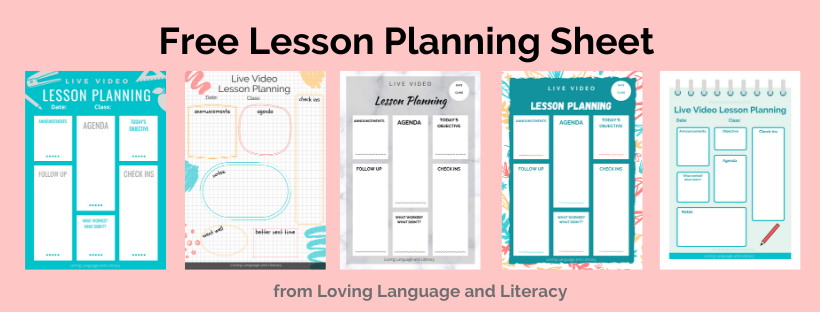
Gather or make materials
I’m using Google Docs, Slides, and Classroom to manage my groups. I make a simple Google slideshow that I share on my screen during the live lessons, and I assign ‘homework’ questions in Google Docs. You can also find some great pre-made digital resources on Teacher Pay Teachers–I’ve updated my TPT novel studies to include Google Doc versions of my comprehension questions.
You can include a number of different activities in your reading group time, just like you would in the classroom. You can still do mini lessons through sharing your screen with a Powerpoint or Googleslide presentation. Take a few minutes to discuss vocabulary, practice fluency, or model comprehension skills. Almost everything you do in person, you can find a way to make it work digitally. Try out a few things and stick with the ones that work the best for your students.
Plan engaging live meetings

Find activities your students will get excited about. My kids love it when I use Kahoot, a live quiz game, to check comprehension on the assigned chapters. You can also share videos through Zoom (make sure to check the box to share your computer audio). An idea I love but still need to try is to change your background image in Zoom to match the day’s text. I saw a teacher on Instagram with an amazing Hogwarts background for her Harry Potter read alouds.
Start meeting with your reading groups!!

Just go for it! It won’t be perfect and that is okay! We are all learning. Be kind to yourself and keep going. Don’t start off trying to meet with reading groups online everyday. Start slow and simple and build from there. You’ve got this!
While you are here…grab these free resources from LLL!
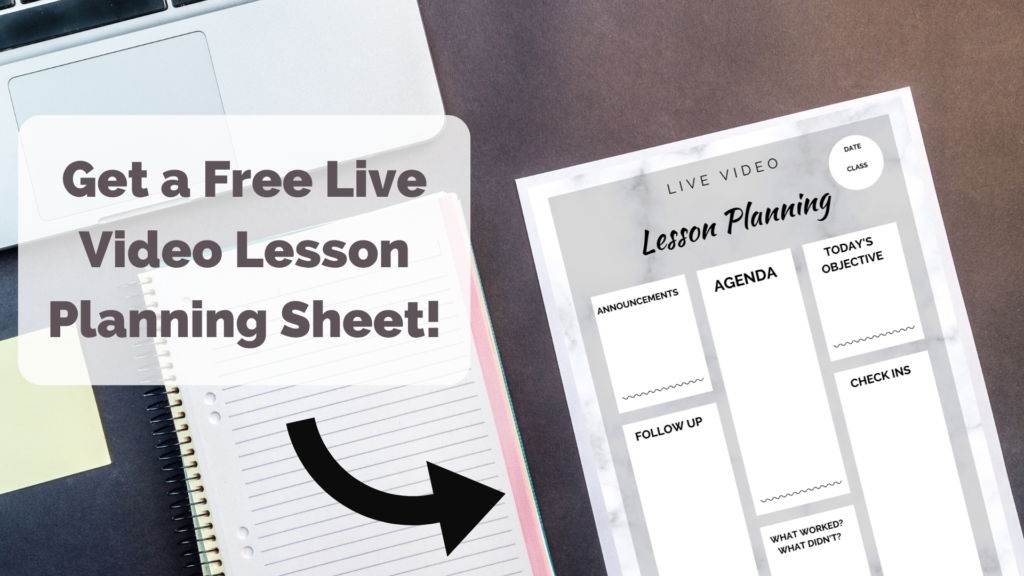
I’m using this with my groups that still need fluency practice: