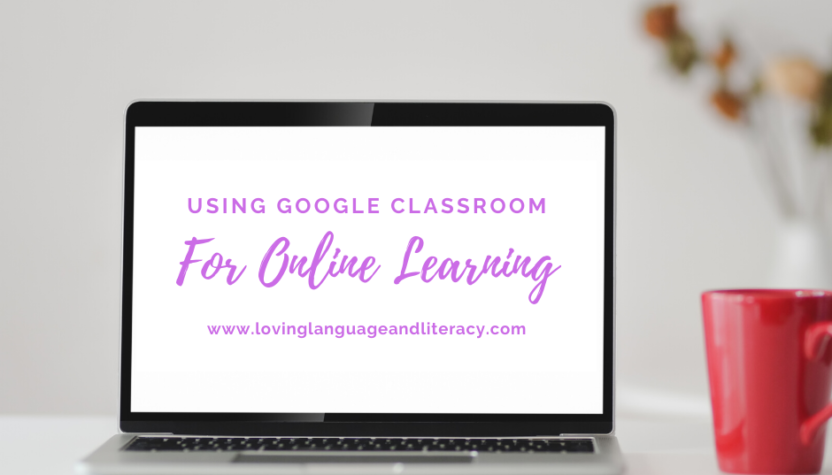What is Google classroom?
Think of it as a home page for your classroom that automatically connects you to your students. You can share links, post questions, send electronic forms, and communicate through comments. It’s free, but you do need to have an education Google account. Check with your district to see if you have this already. It is free but your school or district has to set this up.
I’ve been using Google classroom for a few years now. Over that time, it has continued to get better and better, as they’ve added more features. I was so happy when they added the co-teacher feature for working with my ELL students’ classroom teachers.
Why should I use it?
I like it because it is an easy way to share something instantly with a class which reduces students having to type in a URL (and misspelling it 12 times) or doing a random web search (always risky with students).
Where can I learn more?
Here is a great overview of the features of Google Classroom.
Google Classroom That link will take you to Google Classroom’s main page. They have lots of tips on getting started and question boards for troubleshooting. Note: You do need to have an education Google account. Check with your district to see if you have this already. It is free but your school or district has to set this up.
Are you planning to do live lessons?
You can get my Free Live Video Lesson Planning Sheet for joining the Loving Language and Literacy community!