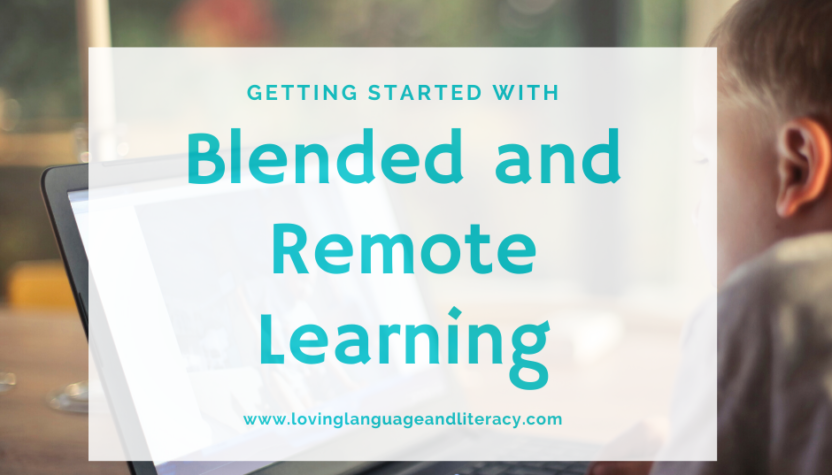What can teachers do NOW to prepare for the Coronavirus?
We all know the importance of using hand sanitizer and reviewing hand washing practices, but have you thought about how COVID-19 might disrupt the learning of your students? Some schools have already closed in order to prevent further spread of the virus. While a few days off might feel like a fun snow day at first, a significant disruption to the year could have lasting impacts on student progress.
The good news is that with current technology, it is possible for many of our students to continue learning at home by extending the principles of blended learning to support students during an extended school shutdown.
What is blended learning?
Blended learning is a fancy way to say that students learn partly through technology and partly through face-to-face interaction. It allows teachers to meet with small groups while other students are learning with technology. It also helps with differentiation because students can be working on different assignments online and teachers can check on student progress.
By starting to use more blended learning, students will be more comfortable using technology if there is an extended break from classes.
What is remote learning?
This is when learning happens entirely through technology. During school closures, any interaction through online platforms is considered remote learning.
Why should I start implementing blended learning now?
By taking some time to show students how to login to their accounts, access learning content, and submit assignments, you will save yourself from a lot of headaches and emails later on. Even if your school never ends up closing, introducing aspects of blended learning can help with differentiation, improving motivation, decreasing paper waste, and increasing student choice in classrooms.
What websites or programs would you recommend starting with?


With my students, I use Google classroom as a place to organize and send out information. You can create and grade assignments, share videos, and have discussions with your class. I would recommend starting this now, so you and your student are comfortable with using the platform before a school closure happens.
How can I adapt lesson plans for e-learning?
Start searching for videos that are appropriate for your age group and content and that align with upcoming standards. I always use ViewPure when sharing video links with students because comments and ads are removed.
I really, really love using Quizlet for vocabulary. You can search premade vocabulary sets and assign them to a class. Once you have your students make an account and join your class, you can view their progress too. There are several different ‘modes’ students can use to study like flashcards or playing games.
Does it matter what device students use?
Students can access most sites with a computer, and many programs also have smartphone or tablet apps (including Google classroom and Quizlet) .
What about equity for students who do not have internet access?
This is so important. Survey your class in an anonymous way this week to see which students may need hard copies of work sent home. Rather than trying to make physical copies of work for all of your students, start finding resources for this smaller group of students now and print a few copies of the materials. Because you will use the blended learning model to continue communication online, make sure you have the home addresses and phone numbers of families that do not have internet access, so you can still communicate important information over the phone and possibly send work via snail mail in the event of extended school closures.
By starting now with a few small steps you can ease some of the stress for yourself, your students, and their families in the event of a school closure. EVEN if your school never has to close, learning to incorporate more technology into the school day will benefit your students.